Difference between revisions of "Create"
From David Spencer's Media Spin : Observations about media in Canada
(→Create These Pages on ChristianMedia.ca) |
|||
| Line 1: | Line 1: | ||
{{Template:To Do}} | {{Template:To Do}} | ||
| − | ==Create These Pages | + | ==Create These Pages== |
# Add an image to each of the pages for [[:Category:Year|Year]] | # Add an image to each of the pages for [[:Category:Year|Year]] | ||
Revision as of 01:31, 15 February 2010
| To Do Membership | Members | New Members | To Do For Members Content To Add | Dates | Glossary | Installations | Music | Pages | Radio | Year Promotion | Directories | Social Networking | Top Lists Invite | Ministries | People |
Add a new User |
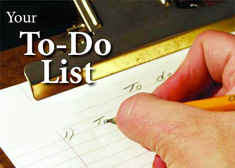
|
Create These Pages
- Add an image to each of the pages for Year
- Finish the links for the Bible page.
- Add links to RSS Feed
- Track down these people and invite them to list
- We have applied to the CRTC for an FM licence in Ottawa.
- Ottawa Christian Musicians Exchange
- Canadian Independent Christian Music Network- CICM Net formed by Christian Gay on November 24, 1996
- Christian musician house band in Vancouver
- Christian MusiciansNetwork of Canada in 2000
- Add AnswerTipsTM are small information bubbles that define any word when double-clicked. http://www.answers.com/topic/answertips
- Finish these wanted pages
- update this page.
- Finish the Country Abbreviations by Internet TLD
- Create Categories for our Media E-Newsletters.
- CanadianChristiansofAction
- ChristianRadioCanada_News
- ChristianStationManager_News
- ChristianWritersCanada_Newsletter
- FilmandVideoMinistryCanada_Newsletter
- MusicMinistryCanada_Newsletter
- NewMediaMinistryCanada_Newsletter
- PerformingArtsMinistry_Newsletter
- PublishingMinistryCanada_Newsletter
- TelevisionMinistryCanada_Newsletter
- VisualArtsMinistryCanada_Newsletter
- English
- Christian point of view policy
- Christian Media Roundtable
- This software allows access to your computer from other locations http://www.teamviewer.com/index.aspx
- Ask for permission to post John Franklin's comments http://www.stonecommunitychurch.org/html/sedit.doc
- Finish adding the Google links here Friends_of_ChristianMedia.ca#Secular
- Ask them to update the music link here http://www.churchontheweb.com/links/musicalresources.htm
- http://www.christianmedia.ca/wiki/index.php?title=ChristianMedia.ca_the_history_of_Christians_working_and_ministering_in_media_in_Canada:Copyrights&action=edit
- http://www.christianmedia.ca/wiki/index.php?title=ChristianMedia.ca_the_history_of_Christians_working_and_ministering_in_media_in_Canada:User_preferences_help&action=edit
- http://www.christianmedia.ca/wiki/index.php/Special:Wantedpages
- Christian Point of View policy http://www.christianmedia.ca/wiki/index.php?title=CW:CPOV&action=edit
- Editorial policy http://www.christianmedia.ca/wiki/index.php?title=ChristWiki:Editorial_policy&action=edit
- Radio station CJTW
- Radio station CKJJ invite their staff to join http://www.ucbcanada.com/theucbteamc48.php
- Radio station CJLF
- http://ymz.cmcmusic.ca/go/ymz/media/
- http://www.insightforliving.ca
- Finish editing Newsletters
- Add Alberta community info links from here http://www.albertafirst.com/profiles/community/
- Create categories for all the cities.
- Finish adding the headers for Category:Composers
- Create Headers and Footers for the Updates.
- Create a children's entry page. Then list it Yahoo! kids http://kids.yahoo.com/submissions/suggest_site
- Create Headers and Footers for the Updates_Media_Ministries_and_Services
- Create Headers and Footers for the Updates_Glossary
- Add Glossary Topic
to the Glossary as well as a link to Glossary for each heading. - add Woodstock radio station http://www.hopefm.ca/staff_board.htm
- Add more radio stations http://www.yourmusiczone.com/go/ymz/media/
- Post Shining Star Concert in Kitchener http://www.faithfm.org/Shinin%27Star.html
- Use the Template_Add_Church for the following Churches.
- Create Headers and Footers for the Updates_Media_Ministries_and_Services.
- Create Headers and Footers for the Updates_Glossary.
- Add Headers and Footers for the following pages. Start with Amaris Taylor.
- Add content to Resources
- Add headers and categories for the following pages.
- Glossary- Add these media organizations http://psalm121.ca/news.html#media
- use this map

- Add these musicians fom the Library of Canada
- Create a page with tips to avoid spam.